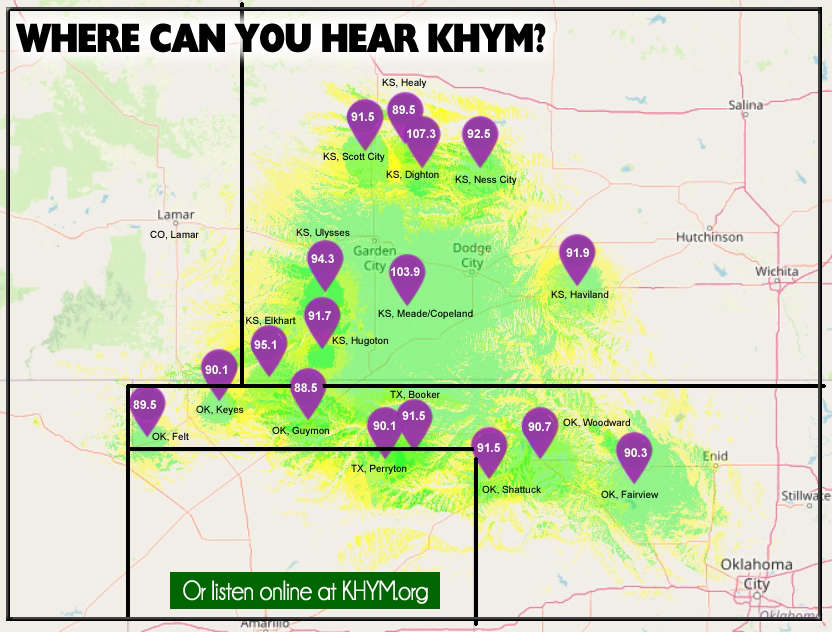How To Listen To KHYM
There are many ways to hear KHYM, no matter where you are! Click on the green buttons to be taken to the How-to on that device!
RADIO
Kansas
Dodge City/Garden City/Liberal, KS – 103.9 FM
Dighton, KS – 107.3 FM
Elkhart, KS – 95.1 FM
Haviland, KS – 91.9 FM
Hugoton, KS – 91.7 FM
Healy, KS – 89.5 FM
Ness City – 92.5 FM
Scott City - 91.5 FM
Ulysses, KS – 94.3 FM
Oklahoma
Keyes, OK – 90.1 FM
Felt, OK – 89.5 FM
Fairview, OK – 90.3 FM
Guymon, OK – 88.5 FM
Shattuck, OK – 91.5 FM
Woodward, OK – 90.7 FM
Texas
Booker, TX - 91. 5 FM
Perryton, TX – 90.1 FM
PHONE APPS
You can download the apps for Android and Apple phones that allow you to listen to and connect with KHYM. Completely Free!
COMPUTER
You Can Listen by computer or tablet by playing our online stream by simply CLICKING HERE!
OTHER DEVICES
Smart Speakers
Amazon Alexa Devices
For Alexa speaker devices (Echo, Echo Dot, Echo Show, Echo Spot, etc.) use the KHYM Skill. The first time just say “Alexa, Enable KHYM”. Then every time after than say “Alexa, Play KHYM.” You know it works right when it starts with the KHYM Jingle. You can also enable the sill through the Alexa app or your Amazon.com account BY CLICKING HERE A few Alexa enabled devices don't use the skills but you can still say “Alexa Listen to KHYM” and it will work.
Google Nest/Apple Homepod
If you have the Tune In Radio app for OS/IOS you can use that to listen to KHYM through your Google Nest/ Apple Home Pod. The free version will work but the pay version allows you to create shortcuts that make it easier to access KHYM on your speaker.